Fast, private email hosting for you or your business. Try Fastmail free for up to 30 days.
Easy but Unexpected Fix for Apps Not Appearing in iOS Spotlight Searches
This is one of those silly yet annoying things that drives me batty.
A few days ago, I tried using Spotlight search on iOS to open the DuckDuckGo web browser. Normally I swipe down on the Home Screen and type “duck,” but instead of showing the app, it returned a link to the website, Siri Knowledge about the DuckDuckGo company, the Audio Ducking setting, and dozens of photos of ducks I’d forgotten I’d taken.
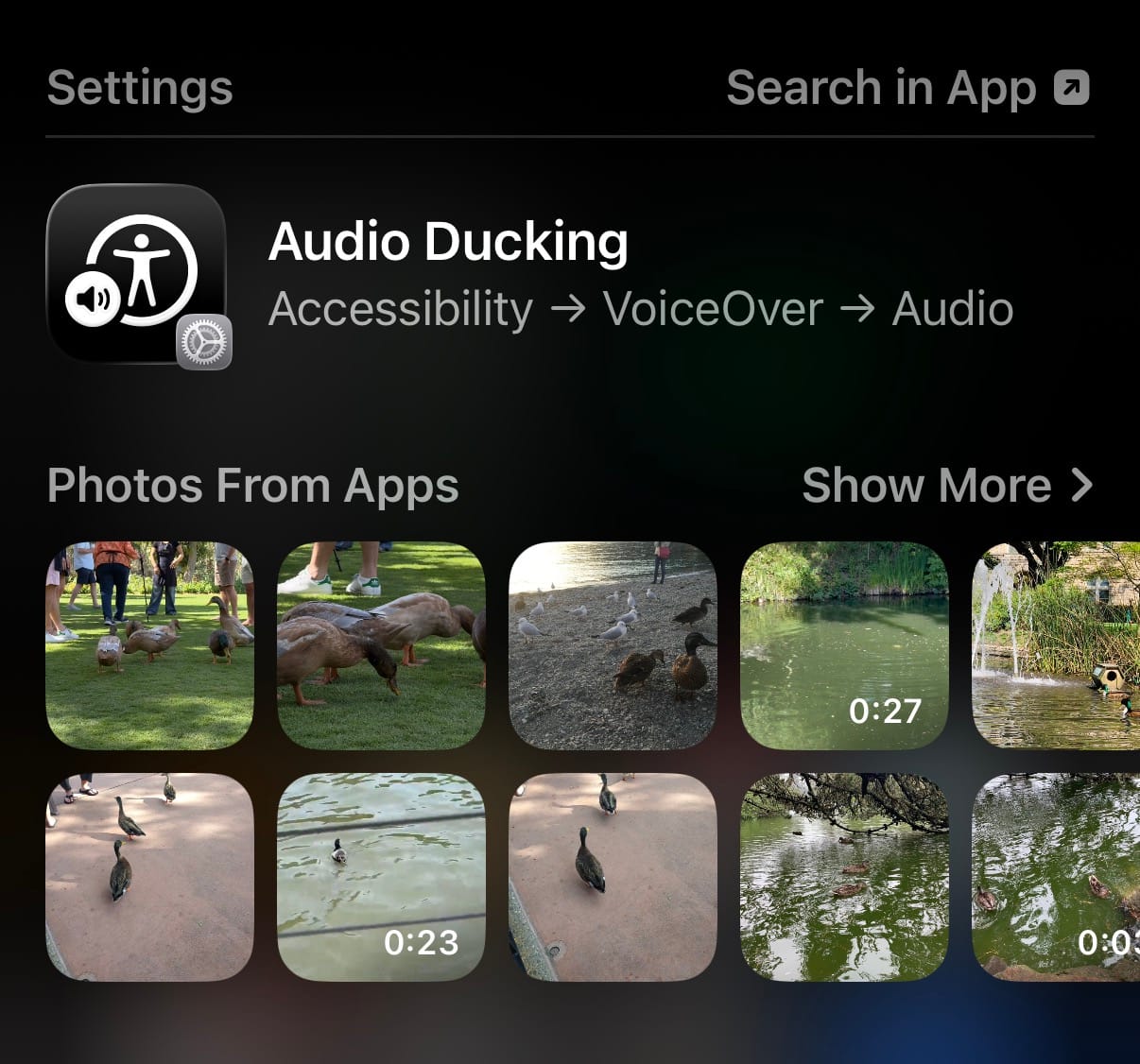
After several minutes of troubleshooting the issue (including restarting my device), I stumbled across the cause: at some point I’d unknowingly disabled the Settings > Search > Show App in Search option for DuckDuckGo.
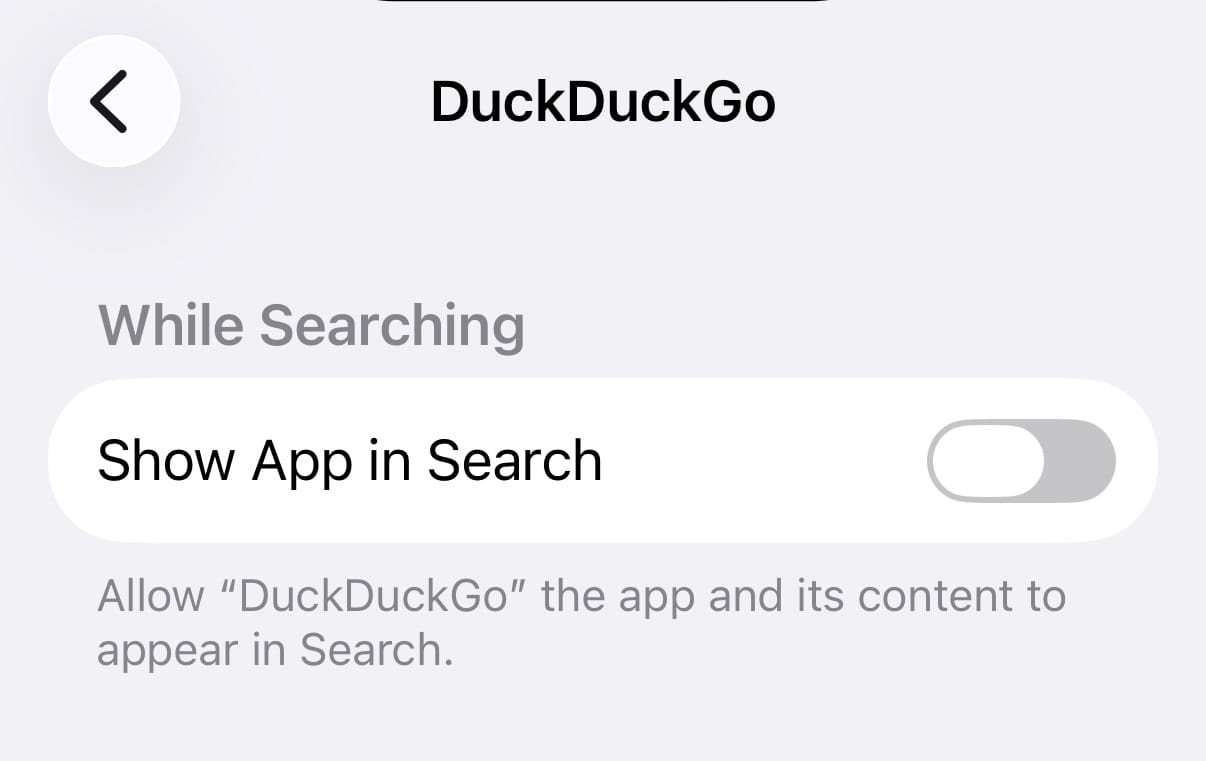
I don’t recall doing so. This was a new iPhone, just a few weeks old, set up by transferring all data and settings from my previous iPhone. The old phone had the setting enabled. Upon (re-)enabling it on the newer device, my Spotlight search worked again.
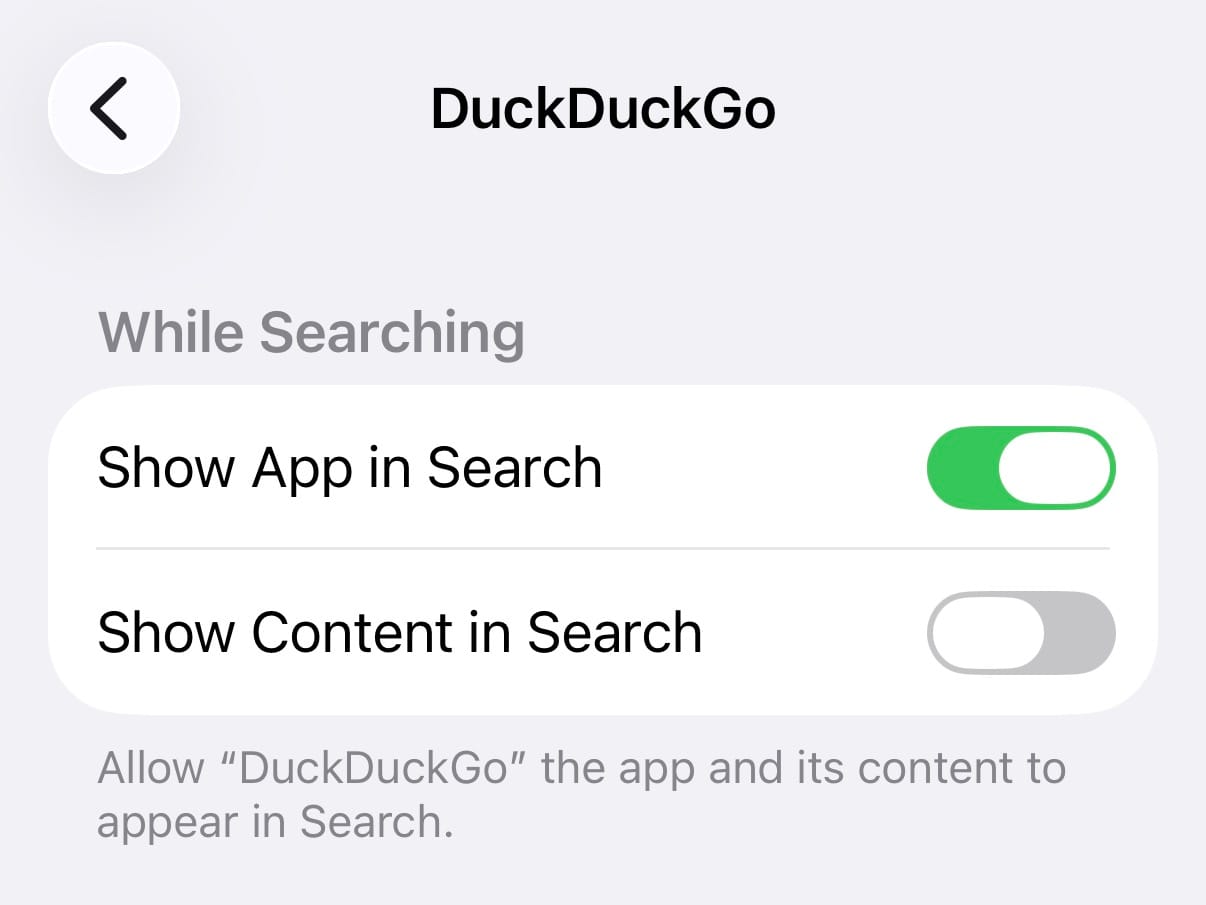
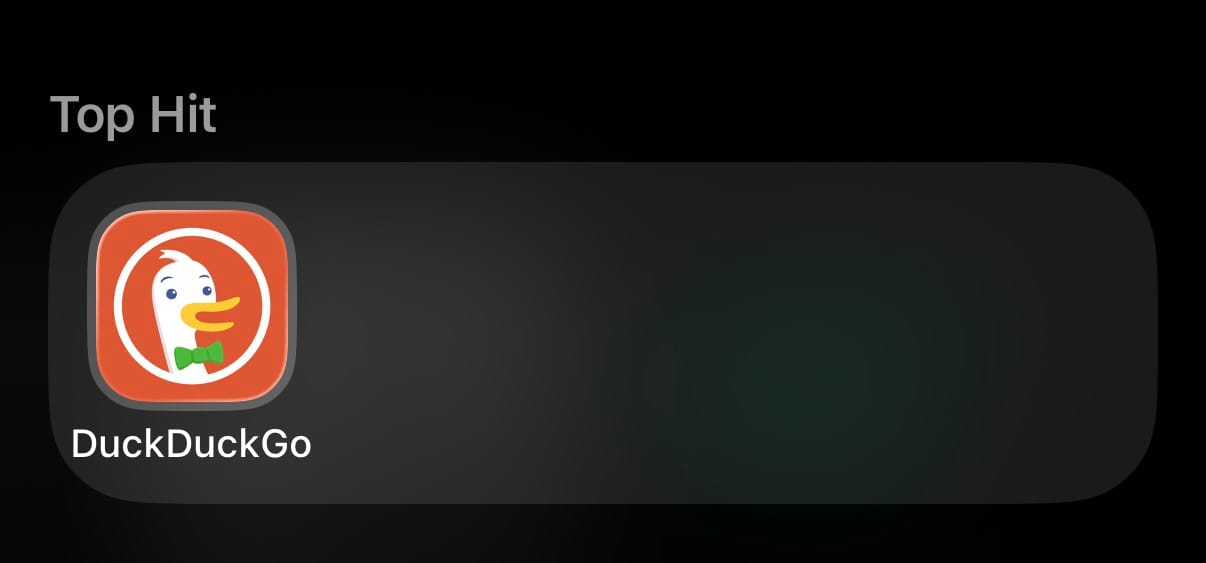
(This is not a setting that gets synced between devices, from what I’ve determined, so either I actually changed it and forgot, or it “got changed” from under me by the system. The former is infinitely more likely, but I’m not completely ruling out the latter.)
Frustratingly, there’s no easy way to check whether any given app has this setting disabled without tapping into each app under Settings > Search, a vexing task for anyone with more than a handful of apps, and an overwhelming chore for someone with let’s see… 692 apps installed.
(I’d appreciate an option to scroll through a list of apps that have this setting disabled, and to reset all apps so they show in search. For my Apple friends: FB21172336, Need easier way to see which apps have “Show App in Search” disabled.)
If you’re using Spotlight search and wondering why an app you know is on your system isn’t showing up, check whether Show App in Search was disabled for it.
Hopefully, this helps someone else who was pulling out their hair.

