Fast, private email hosting for you or your business. Try Fastmail free for up to 30 days.
Google’s New ‘Manage Subscriptions’ Rolls Out Early (To Me, at Least)
Andrew Liszewski at The Verge, earlier this week:
Google is introducing a new Gmail feature for those feeling overwhelmed by an onslaught of subscription emails in their inboxes. The Manage subscriptions view shows a list of emails delivered through active subscriptions, automatically sorted with the most frequent senders at the top, next to individual one-click links that will unsubscribe you from their mailing lists.
You can find the new feature by clicking the navigation bar in the top left corner of your Gmail inbox and selecting Manage subscriptions from the menu that appears. If you don’t see it yet, it’s being introduced on the web version of Gmail starting today, the Android mobile app starting on July 14th, and the iOS app starting on July 21st, but it could take a couple of weeks for it to show up for all users. It will be available for all personal Google accounts, Google Workspace customers, and Workspace Individual Subscribers in “select countries.”
Color me surprised to find this feature already available to me on iOS a week and a half earlier than expected (Gmail version 6.0.250622). This is a regular Gmail account, nothing special about it as far as I know (except maybe it’s been around a while).
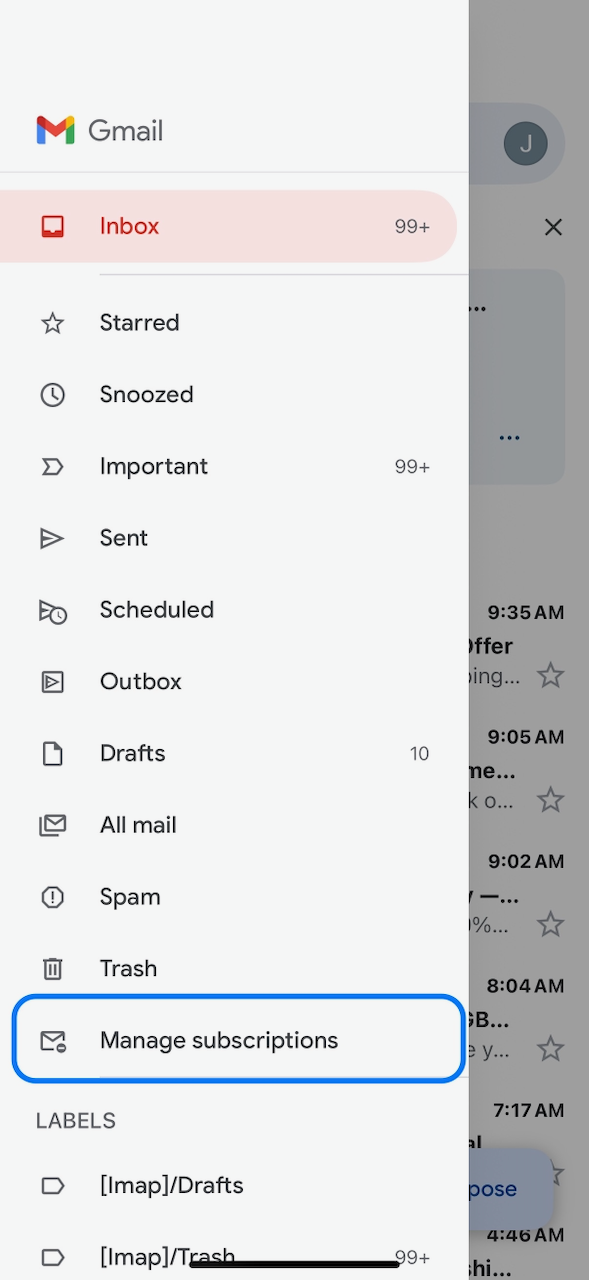
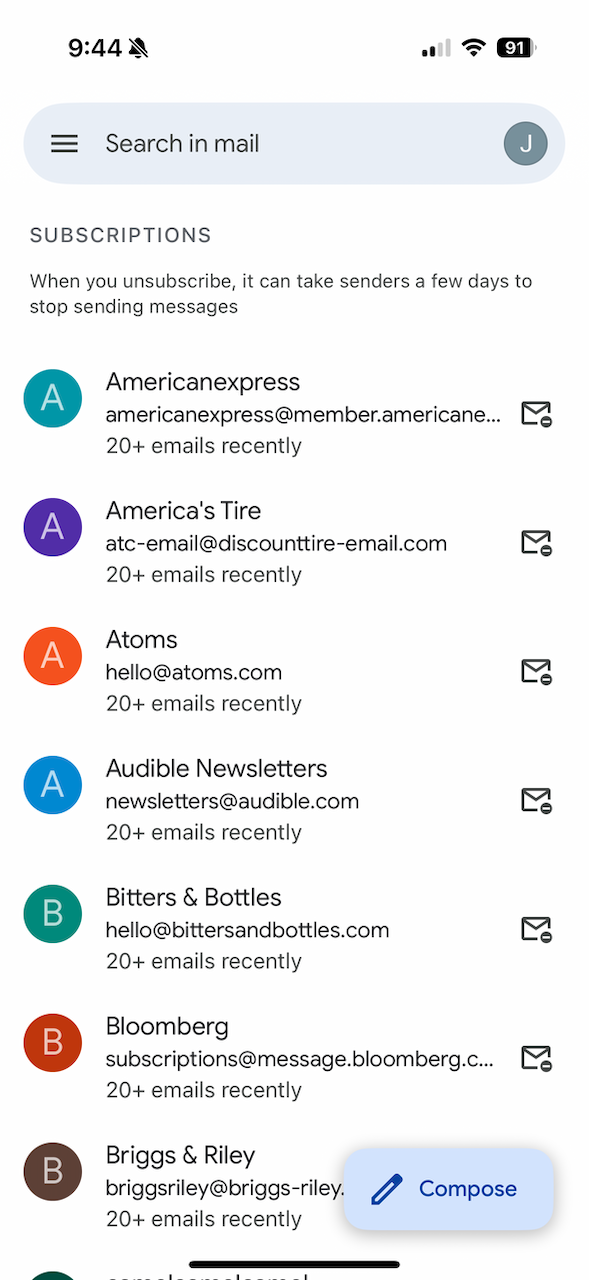
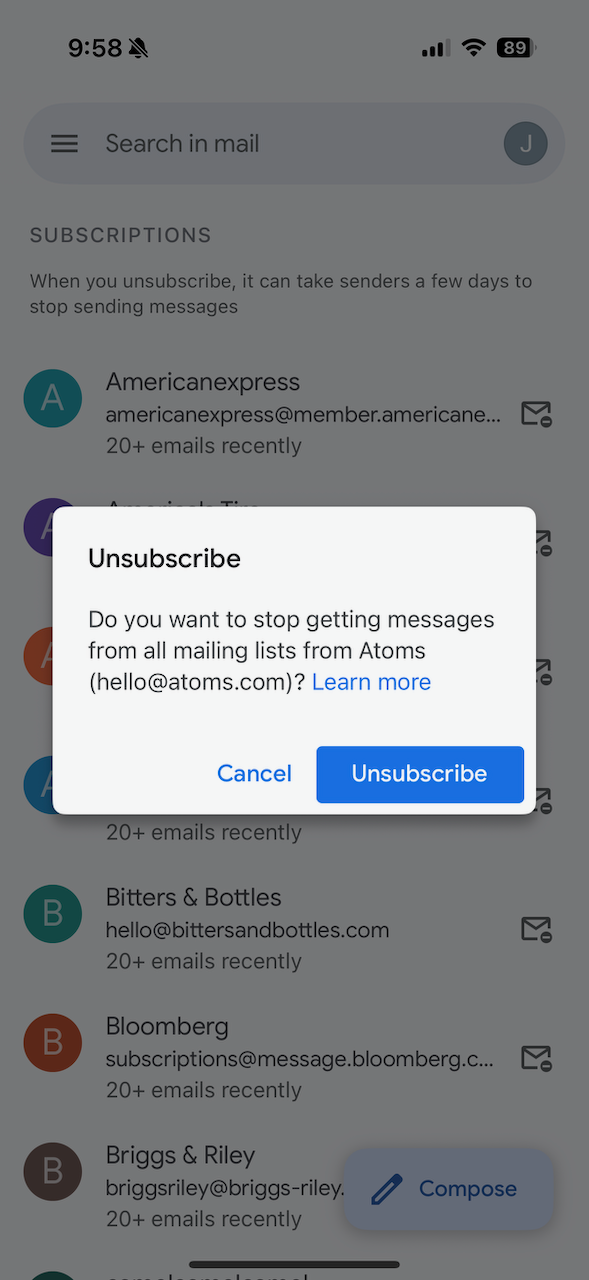
Tap on “Manage subscriptions” to see a list of your subscriptions, then tap one to unsubscribe.
This is especially welcome on this particular Gmail account, as it’s my “bulk email” account, so it has a lot of subscriptions.
The feature works exactly as described, but more useful than the unsubscribing itself is seeing just how many marketing emails I get from businesses I no longer use. (Sorry Atoms.)

