Fast, private email hosting for you or your business. Try Fastmail free for up to 30 days.
Uber’s ‘Senior’ Mode Should Be the Default
Andrew J. Hawkins, writing for The Verge:
Last month, Uber started testing new accounts for senior citizens, with a larger typeface, fewer buttons, and easier-to-follow instructions. Now, the company is ready to roll out its new senior accounts to the wider world. […]
Customers who want the enhanced experience — larger font, reduced complexity, and clearer navigation — but aren’t linked to a family account can also turn on the app’s Simple Mode in the Account section.
I enabled “Simple Mode” to see what it was like. I expected giant buttons with pictures, like Apple’s At Ease or Simple Finder from back in the earlies.
Nope.
Take a look at these two images:
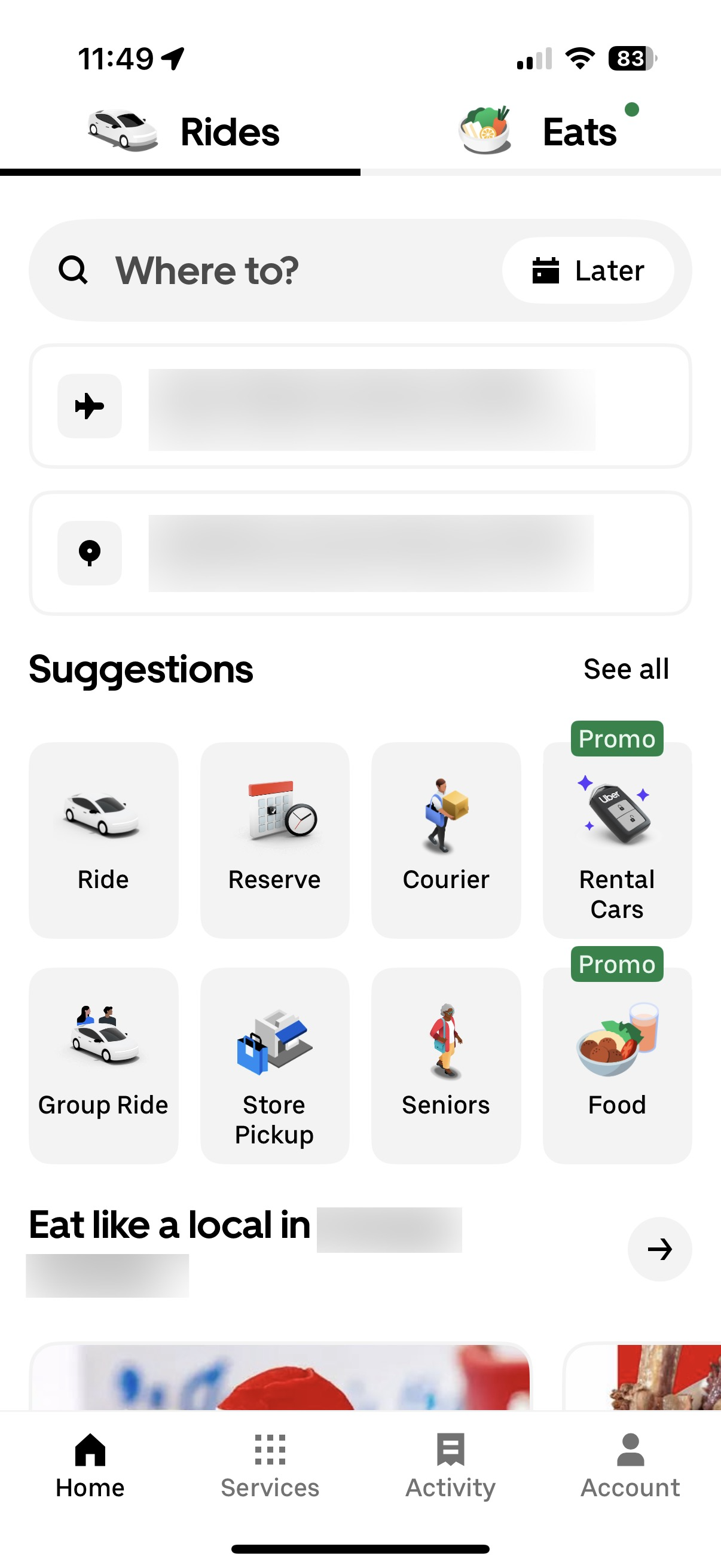
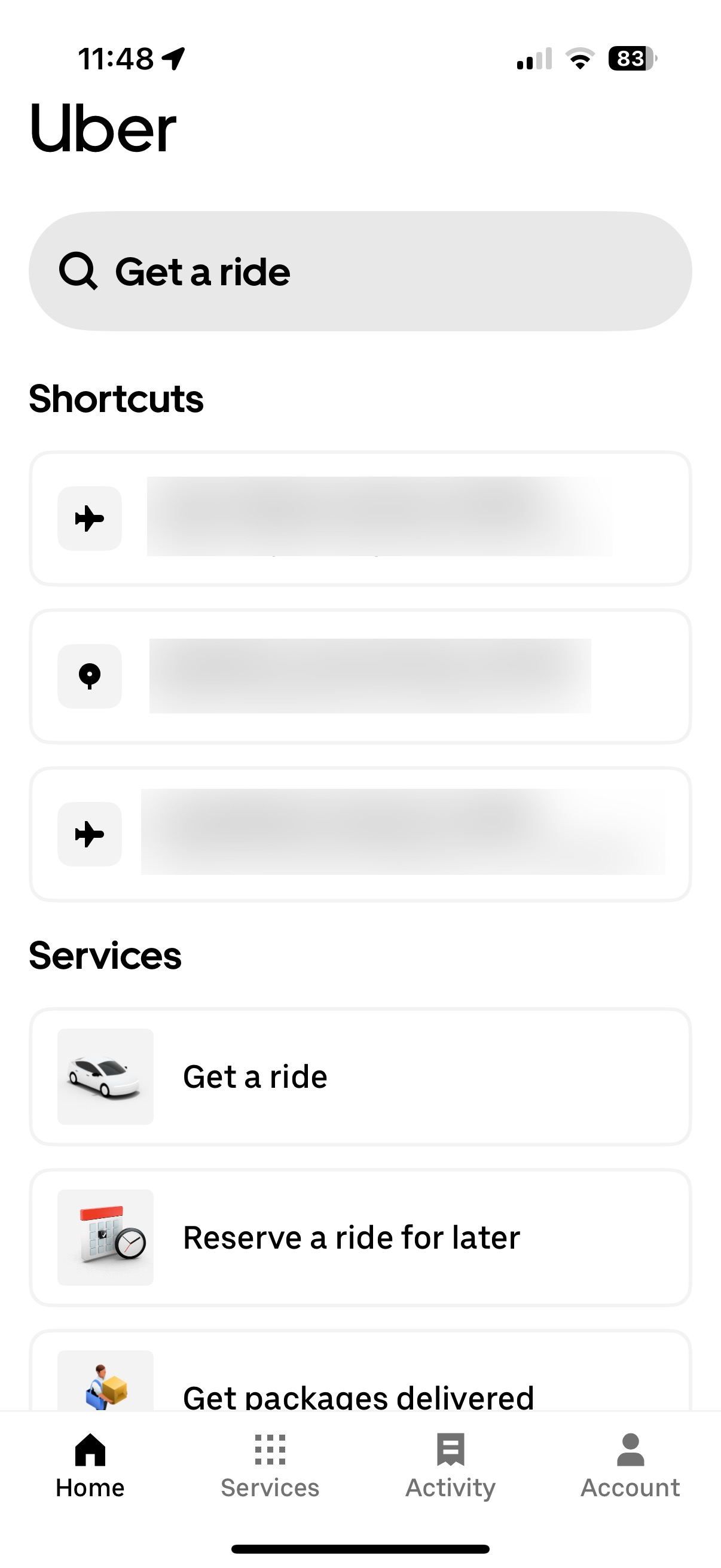
The first image is Uber’s “Normal” mode:
- Two tabs (Ride, Eat)
- A Where to? field, with an embedded “Later” button
- Eight “Suggestions” of things you might want to do ( Ride, Reserve, Courier, Rental Cars, Group Ride, Store Pickup, Seniors, Food)
- An “Eat like a local” section
Compare with the second image, Uber’s “Simple” mode:
- An unadorned Get a ride field
- Three “Shortcuts” (recently used locations)
- Three “Services” (Get a ride, Reserve a ride for later, Get package delivered)
This is so much better! It’s cleaner, less cluttered.
Senior/Simple mode shouldn’t be an option you turn on; it’s what the default Uber experience should be. It deshitifies the app. If Uber wants the extended options, offer a “Complicated” mode for the small percent of people who want to be overwhelmed with choice.
If you prefer this more usable interface, go to Account > Settings > Accessibility > Simple Mode, and then enable the “Turn on a simplified version of the app” option. Et voilà! Reduced clutter.
![Screenshot of Uber’s “Simple Mode,” which says “Turn on a simplified version of the app [On/Off] switch set to off. About this feature: * A minimal home screen makes booking straightforward. * Only the essential booking details are shown for added clarity. * Frequent destinations are accessible for quick booking.](https://jagsworkshop.com/content/images/2025/06/Uber-Simple-Mode-Switch-crop.png)
By labeling this useful-for-everyone mode as “Senior” or “Simple,” and then hiding it behind an Accessibility option, Uber knowingly buries it while placing a stigma on it. The company doesn’t want you using this mode, because it’s purely functional: primarily ride-hailing, plus package delivery.
Uber’s normal mode, on the other hand, isn’t focused on functionality: it’s a marketing screen. It exists to put Uber Eats and Courier and Rental Cars in your face. It’s designed to entice you into clicking on and using these additional services. More services, more revenue.
Senior mode offers other functionality:
Seniors can also designate a family member or caregiver who can book rides, change settings, and contact drivers if need be. And they can opt into sharing their location so the aforementioned caregivers and family members can track their movements.
Once again, these are not just helpful for seniors, they’re genuinely useful additions that can benefit everyone. I should be able to book rides on behalf of any family member (or friend), regardless of their age. Likewise, my friend with an autistic adult daughter would love to manage Uber rides on her behalf.
Marketing these features as for “Seniors” instead of making it the default is short-sighted, ageist, and ableist. Uber should make them available to everyone without placing such constraining labels on them.

