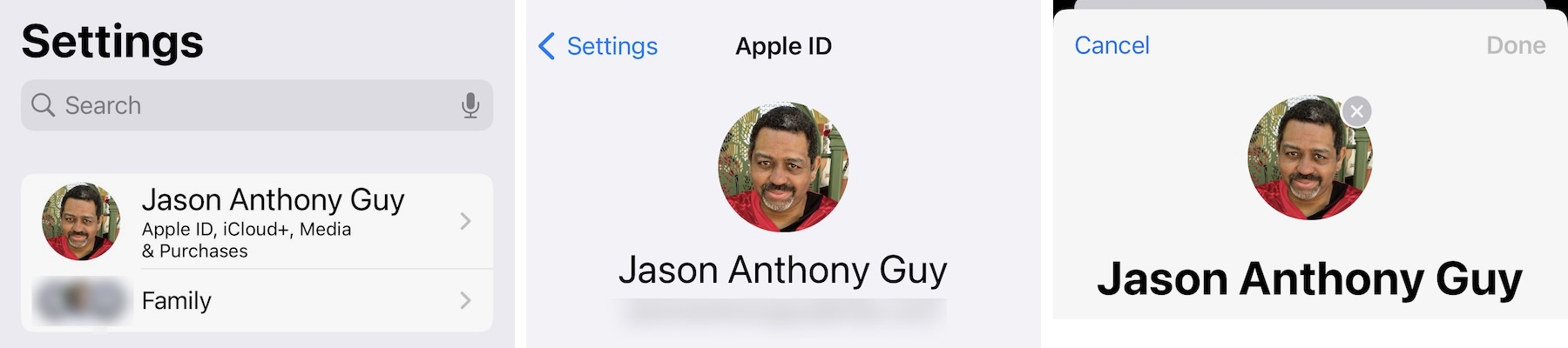Fast, private email hosting for you or your business. Try Fastmail free for up to 30 days.
Fixing an Incorrect Apple ID Name in iOS Settings
Despite daily use of an iPhone since they first became available—gasp—17 years ago this weekend, I still sometimes find myself flummoxed by some behavior or other. Today, it was this:

On iOS (or iPadOS) in Settings (assuming you’re signed into your iCloud account), you should see Your Name at the top of the screen, along with either your initials in a circle or an image you’ve selected.
Instead, it was “GU”, with the initials-in-a-circle default, but not my initials of “JG”. I tapped my name, and then the GU initials, and the name shown was “Guest User.”
Interesting… iOS doesn’t have a “guest user” mode. And it was happening on two devices signed into the same iCloud account.
Hm.
I struggled to find an answer, so I threw it out to Mastodon, and then in typical fashion, I answered my own question a short while after.
(If the best way to get a right answer is to give a wrong answer, the best way to answer your own question is to ask it.)
I knew the name was taken from the Contacts app, specifically the My Card setting. Sure enough, the Contacts app showed My Card was “Guest User”: first name Guest, last name User, with an otherwise empty Contacts entry. I have no idea how or why that contact card was created, nor why it was selected.
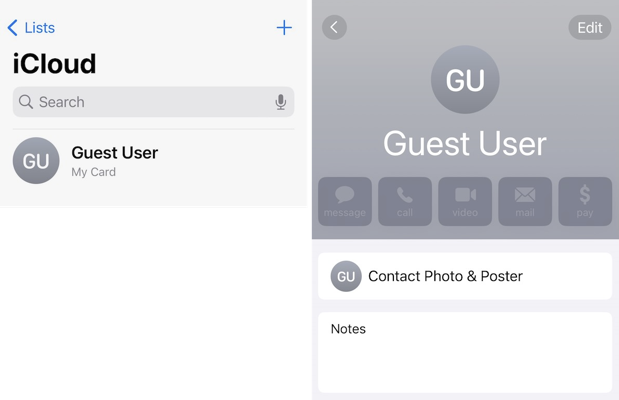
On macOS, I would select the contact I wanted to be My Card, then select Card > Make This My Card from the menu.
I couldn’t find a way to do this in the Contacts app on iOS.
That’s because it’s not in the Contacts app. It’s in Settings, under Contacts > My Info, from where you can then choose your contact card. Of course! iOS apps rarely have preferences within them; they’re usually in the Settings app.
(You can also change this in Settings under Siri & Search > My Information. I don’t know why it’s in two places, other than Siri uses this information.)
The Fix (in summary)
If your iCloud account name in Settings is unexpectedly incorrect, here’s how you fix it:
- On iOS (or iPadOS), open Contacts and confirm My Card has the wrong name.
- Optional: If the contact is otherwise empty, delete it: Tap the name, tap Edit, tap Delete (at the bottom).
- Open Settings, scroll to and tap Contacts > My Info. (Alternatively: Siri & Search > My Information.)
- Select the correct contact. Create a new one if necessary.
So, there you have it: a minor mystery solved.